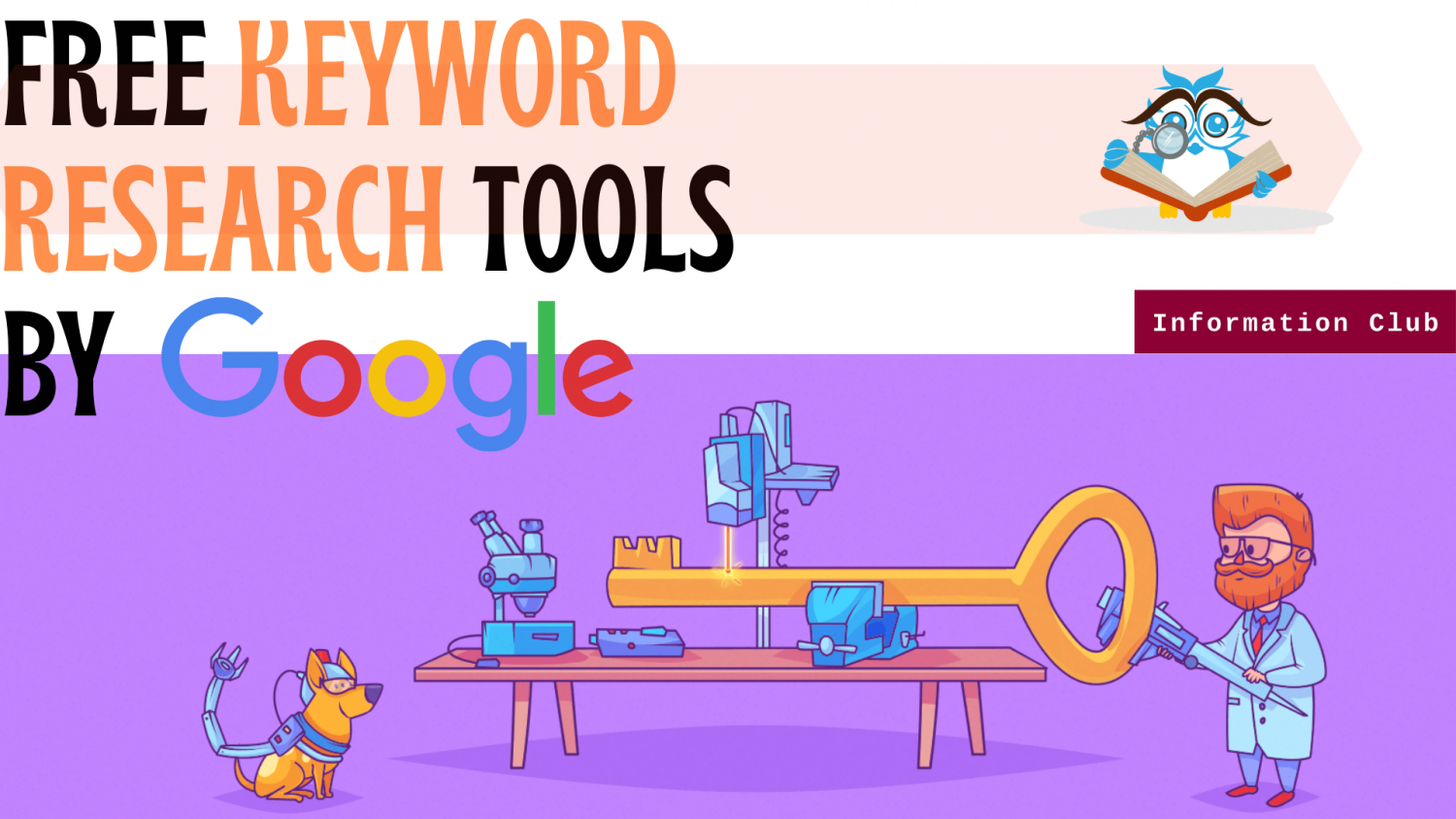Why Keyword Research is important
Keyword research is most important for business online marketing. Let’s Take an example to understand it easily “you are opening a new shop and you are going to have all the stuff in your shop what your competitors already have. But as we all know, now the industry is growing day by day and people have also become very choosy. So keyword research tools will help you to target the right keywords.
People like the product which has already existed in the market for many years. And if your competitors already exist in the same field for many years where you are trying to move. then why would people choose you. So you need to have some different products which your competitors don’t have. So people will choose to try some new product which is different from your competitors.
The same moral works in keywords research. You have to choose different keywords. So that people will choose you.
If you trying to work on a High CPC keyword and you choose those keywords. Which your competitor is already working on. Then you may not go to succeed on that keyword. You have to discover a new keyword idea that has a low volume of monthly searches. So you may get a chance to rank 1st on Google with a low CPC keyword. There is some free keyword research on the internet today and we are going to share the best free keyword research tools and you can use them to improve your keyword ranking on Google.
Table of Contents
Best Free Keyword Research Tools
- Google Keyword Planner (Google Ads)
- Google Search Console
- Google Trend
- Google Search
Google Keyword Planner: (Google Ads)
Google keyword planner is the best free keyword research tool on the internet today. You can use Google keyword planner to discover new keywords related to your website and topics. And the best part of Google keyword planner is it’s completely free to use. That’s why we put the Google keyword planners on the 1st numbers in our list. Google’s keyword planner is easy to use tool. And it is fast to calculate your keyword bidding and monthly search volume. If you haven’t tried yet then we are suggesting you try it one time.
Read more- A Beginner’s Guide to Google Analytics in 2020
Because it’s simple to use and you will get a complete overview of keywords by Google. Today, every beginner is using Google keyword planner for keyword research to choose the right keyword. so that they do not have to waste their time on keyword research Google keyword planner will help you choose the right keyword. In this article, we are going to show you how you can set up a Google keyword planner and how you can use Google keyword planner to finding the right keyword to rank your site higher on Google.
Read More: Get High-Quality Traffic to Your Website Ultimate Guide
How to set up Google keyword planner: step by step Guide
Go to Google and simply type in the search bar <Google ad words>
Click the first result now as showing in the below picture. Just tap on tools & settings (indicated by vertical arrows) and then tap on keyword planner (indicated by horizontal arrow).

After applying these steps the new window will be open like the below picture is showing. You can put your keyword into the search bar, as we have put our keywords just for an example likely
“Make money; make money social media, moneymaking tips, and money-making apps” etc.

And you can see the relevant result in the mentioned picture. Google keyword planner is showing you average monthly searches of your specific keyword, which means how many people are searching this keyword on the search engines. Google keyword planner shows you “competition of your keyword” on the search engine, “Ad impression share”. And the important is Google keyword planner also shows you the search engine Bid with low range and high range so that you can estimate your bidding cost and by these numbers, you can make your bidding strategy more effective.

As shown in the picture you can refine your keyword using Refine keyword tools. You can select your audience and a specific city by using the refine keyword feature. you can give a broad idea to the customer or visitors that what your keyword is actually about.
Best features of Google keyword planner
Discover Right keywords:
Using Google keyword planner you can Get complete suggestions for the right keywords related to your, services, products, and website.
Check Monthly Search Volume
Google keyword planner, you can estimate the number of searches or average volumes that each keyword gets every month. So that you can get an idea of which keyword you have to choose. And work on the right keyword for getting a higher rank on Google.
Determine the CPC for a keyword
Google keyword planner you can see an average cost of each keyword for your ad to show on searches for a specific keyword. In simple terms, you can get an estimate of your keyword what cost or bidding it’s getting on the search engine. And how much bids or cost you have to choose for staying top in search engines.
Read more- 8 Most Important SEO Ranking Factors? [2020]
Organize keywords
Google keyword planner you can see how your specific keywords getting fit into different categories related to your business.
Create new campaigns
Google keyword planner will help you to choose the right keyword plan to create new campaigns with less CPC for search engines. And it shows you the estimate of how much CPC is demanding a search engine for a specific keyword and where should you start your campaign from.
Google Search Console
Google search console will help you to track the overall performance of your website. That is a completely free tool from Google.

Many professional bloggers are using this as a keyword research tool these days. That will show you the performance of the keywords on the search engine. It shows how keywords are performing on Google. You can get an idea of how you should do more work on your keywords to improve performance on Google.

That will shows “total clicks”, “Total impressions”, “average CTR”, and the average position of your site on Google.

The best part of Google Search Console is that it shows you the performance of specific keywords. As mentioned in the picture, you can track your keywords by clicks and impressions. You can predict keywords that are performing well on search engines.
Read more- How to use Google Search Console to Optimize site Rank: 2020 Guide
Google Trend
Explore what the world is searching for; Google trend is more useful for marketing and keyword research. Google trend shows you the popularity of the keyword and which keyword is trending on Google. And it also showcases which keyword is going to trending on Google by popularity. Google trends will help you to find how the keyword popularity changing over time. You can use Google trends for keyword trend prediction. You can choose the right keyword using Google trends And you can target a specific location by the keywords through the Google trend. Google predicts the keyword by real-time searches by the keyword popularity on the search engines. You can check daily searches for specific keywords.
You can visit more important features of Google trends such as the year in search, real-time search trends, daily search trends, and specific country trends.
Daily search trend:
Daily search trends help you to find trending keywords by popularity and daily searches. Google has set its algorithm to predict the keyword and marked in daily searches by its position.

Real-time search trend:
Real-time searches give you a complete idea about which topics or keywords are ranking on Google in the last 24 hours

Change by country:
Google shows the trending keywords in a specific country. You can change your preferred country and see what’s going trending in your country and the popularity of the keyword.

Year in Search:
As shown in the picture mentioned below, this feature helps you to see what was trending in the USA in 2019. As you can check your keyword by the years in which year it was trending and you can predict the popularity of the keywords.

Google search
In this Paragraph you can find, Google search tools are a completely free tactic to use. Google search will help you to discover new keywords that people are looking for. This is basically not a tool but you can use this tactic as keyword research tools. Google is the most used search engine on the internet. Using this tactic you can get a complete idea that what you have to select for content writing and what things should be mentioned in the article.
How to use Google search as keyword research tools:
It is very easy to use, you just have to follow these steps-
- Go to Google (search engine)
- Put your keyword In the Google search bar
- Google will show you relevant keyword what people are exactly searching for.

Following these steps, you can find new keywords below the search bar as you can see in the picture. Google search will help you to find exactly what people are searching for.

Google search: People also ask
As showing in the picture, Google gives you a complete idea about keywords and their popularity.
The “People also ask” feature shows you what people are actively searching on the search engine. If you are a content writer or you are a blogger then this feature is very helpful for you.
“People also ask” direct shows you what the other competitors are not covering these topics in their article. And people are searching for the remaining information. So before choosing the keyword you have to use Google search.
Apart from the main keyword, Google shows, people also searching on the search engine. This is very useful for content writing and keyword research. it shows people are wondering to see the article on that keyword.
Read more:- What is Online Marketing? Importance & Types
Thank you:)
Also Read: Make Money Online During Lockdown
Also Read: Grow your Business with Email Marketing
Read: Promote Your Business on LinkedIn For Free
Read: Optimize Website for Google News & Drive Traffic