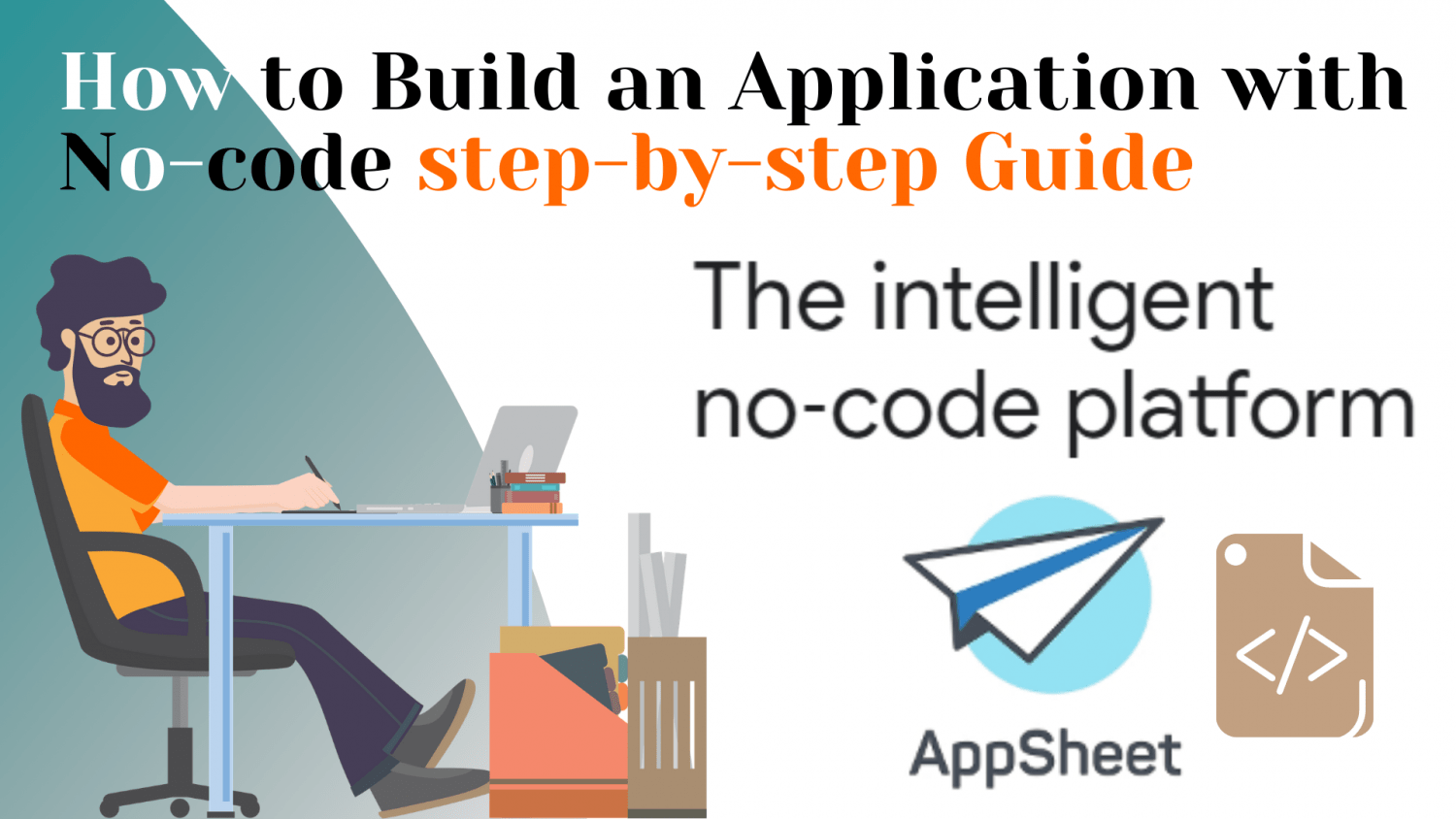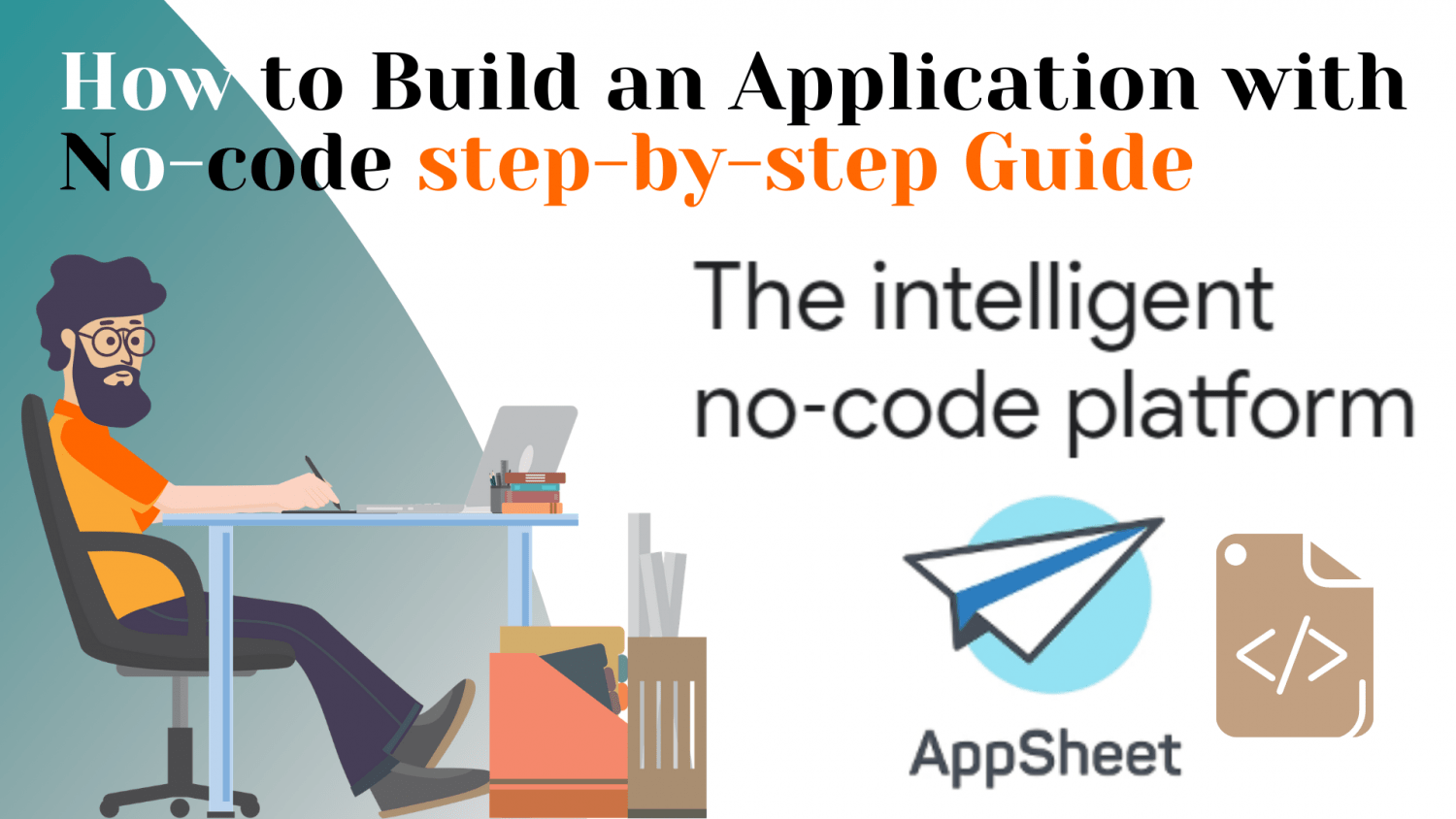
In this article, I’m going to share with you, how Google AppSheet can help empower citizen developers to build their own no-code applications. Google AppSheet made this Coding easy and using this you do not have to remember the line of code.
A quick overview of the Google AppSheet-
Google has launched AppSheet to its Google Workspace interface, a new feature platform that lets you create an app without having to write a single line of <code>.
Today, you will learn about how google AppSheet works and using AppSheet how you can design your own application, and where no-code is needed.
google AppSheet made it easy for those who got bored to write a hundred lines of code to make a simple application. google AppSheet is a simple solution for those who want to make their new application for their small e-commerce business.
Read more: How to Create a Free WordPress website? 2020
No-code solutions like Google Cloud AppSheet is democratizing technology, allowing everyone, everywhere <including you> to become a citizen developer that creates custom applications to meet your unique needs. This means that by leveraging the power of data, non-technical individuals can build their own applications without even needing to write a line of code.
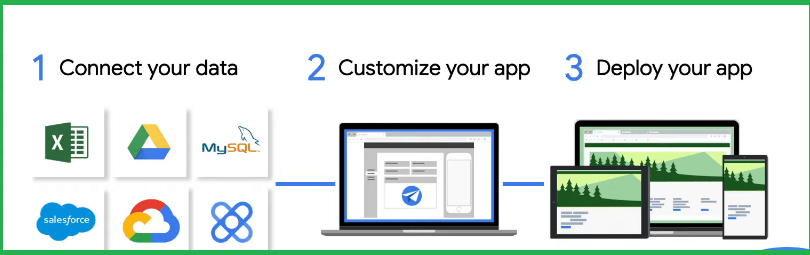
expanding the pool of who can access app development from 10 million software engineers to more than 2 billion people, AppSheet is helping increase the number of people who can provide a quick solution. With the right no-code platform in place, this newfound talent pool of citizen developers can help their companies ideate quickly, drive innovation, and increase ability in an ever-changing work environment.
How does Google AppSheet work?
Well, it engages with your data, and through Machine Learning, processes the information in the data and creates applications that can be used on desktops, for those in the office, or on mobile devices, for those in the field.

You can think about no-code behaving like a self-driving car. These self-driving platforms allow you to describe to them where you want to go, and AppSheet will drive you there. In this case, your data is the description. And certain data points, like dates or email addresses, influence how your application looks, feels and behaves.
There are three key areas of no-code development
- Governance,
- AI & ML capabilities, and
- Automation
Read more: A Complete Guide to Rank your website top in google: 2020
Step by step guide to Creating your own Application
Let’s get started. First, we’re going to authorize your data source. On the AppSheet home page, click the Start for Free button.

You’ll be taken to a screen that states Start with Your Data. Select your cloud-based data source–
in this case, we’ll be using our Google Drive-
and authorize your account to work with AppSheet. It will remain with your preferred data source.
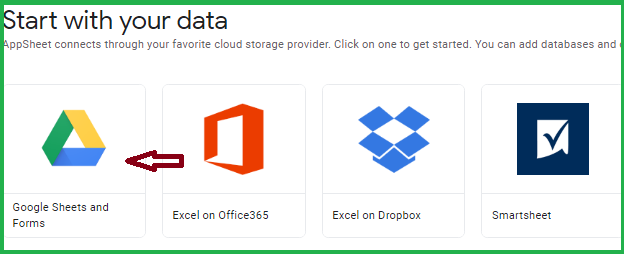
Once you’ve authorized your data source, you will be taken to your account page. For a quick start, click Make a New App, and select Start with Your Own Data.

Next, provide a name for your application and select the type of application you want to build. For this app, let’s build a field service inspection application.

Click Select Data, and select from the list of authorized data sources.
Select the appropriate file for your application, and then let Google’s Machine Learning analyze your data and make smart suggestions based on the type of data and your source. In this survey app, AppSheet made recommendations for views of maps and image galleries, and forms based on your data.

From here, you can customize how your application looks and behaves, add automation, and decide who you’d like to share your application with.
The emulator on the right provides real-time updates and different screen types to the changes you’re making, so you can iterate on your application quickly.

From the complex solutions to simple forms, the possibilities are endless for what can be accomplished with a no-code platform like AppSheet.
Read more: Complete Guide to Make Money with YouTube in 2020
Thank you:)