
In this article, I am going to share with you, How you can Delete or Deactivate Facebook Account using your smartphone.
Table of Contents
When your Account gets Deactivated Temporarily:
You can deactivate your Facebook account temporarily and in that case, your profile information, Facebook will not be able to show more to your friends and No one else can see your profile. your timeline including posts, photos, friends lists, and “about” information gets hidden, and others cannot search for your account on Facebook. sent messages and information can be visible to your friend ( Facebook saves some information if users wish to reactive their Facebook Account.)
When your Account is Permanently Deleted:
Second, you can delete your Facebook account permanently. If you have a redundant Facebook account, the deletion action will be good for you. The thing about deleting a Facebook account is that if you want to access your Facebook account again, you will not be able to Reactive it again. and Once your Facebook account is permanently deleted from Facebook, you will not be able to reactivate your account. It will take 90 days to completely delete your data from Facebook.
Read more:- Apple iPhone 13: Apple is Removing the Charging Port?
How to deactivate your Facebook Account: Step by Step
Step#1 Tap in the top right of Facebook. (symbol of three horizontal lines as shown in the below picture)
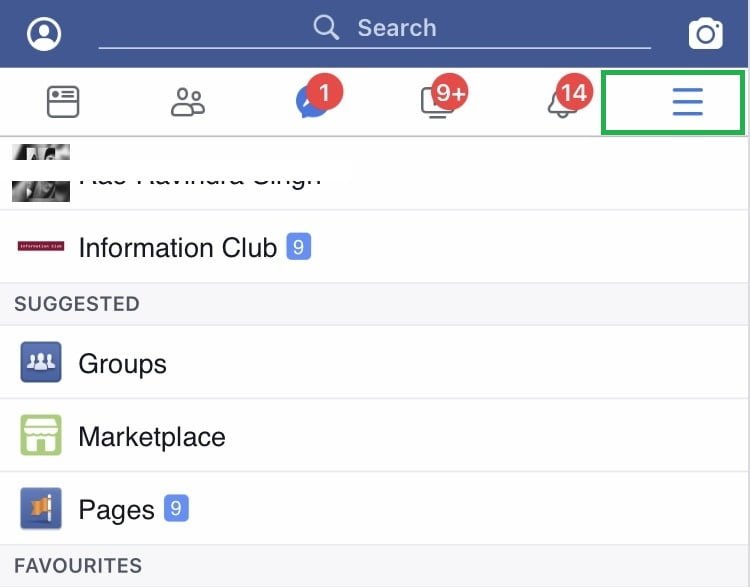
Step#2 Simply, Scroll down and tap Settings.
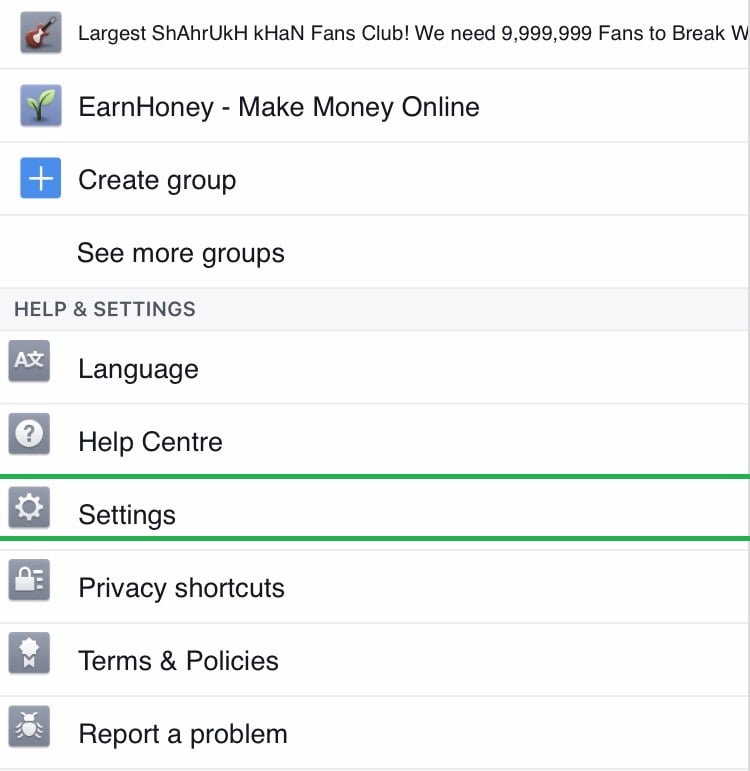
Step#3 Scroll down and tap on “Account Ownership and Control” mentioned below Your Off- Facebook activity Information.
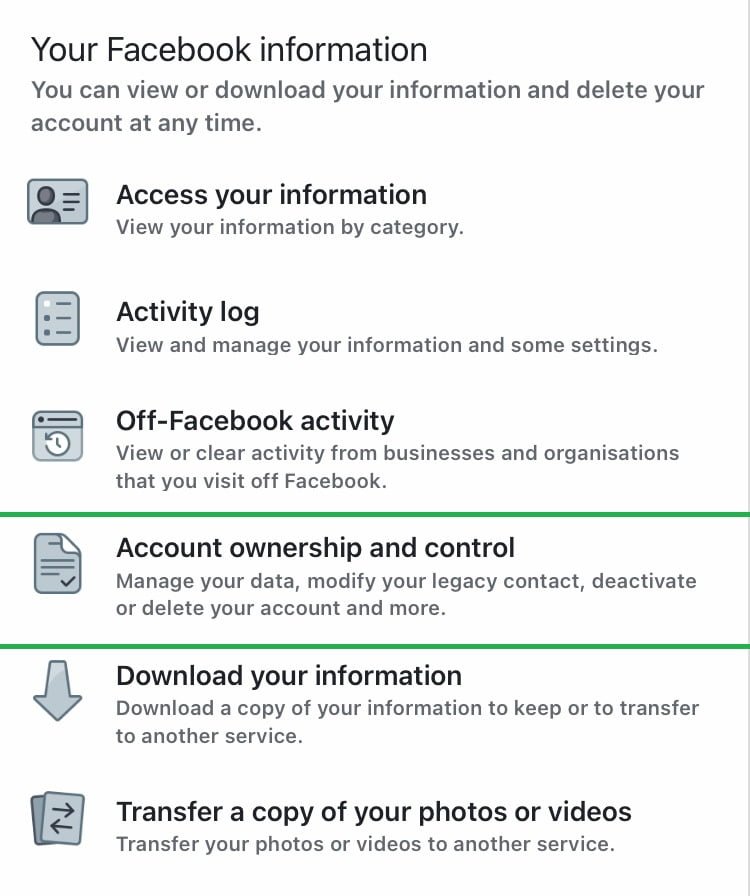
Step#4 Tap Deactivation and Deletion. ( Temporarily deactivate )
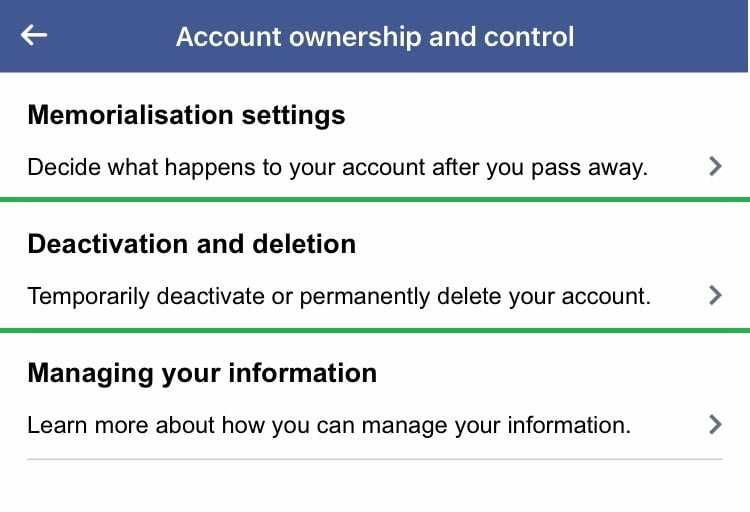
Step#5 Select Deactivate Account and tap Continue to Account Deactivation. (to disabled Facebook
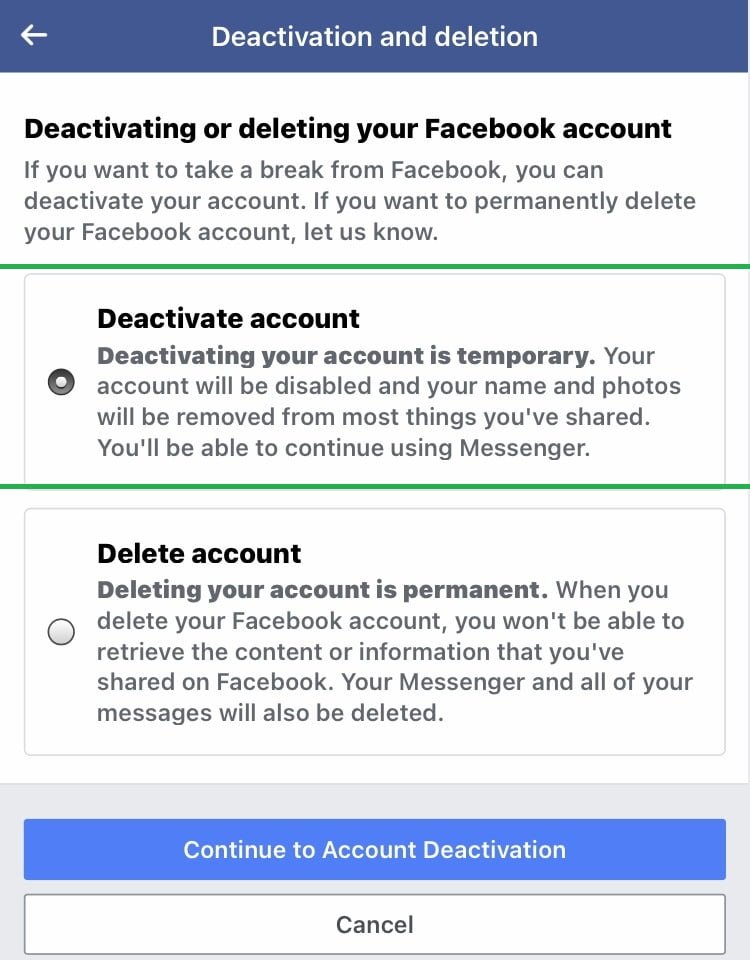
How to Delete a Facebook account permanently:
To delete the Facebook Account permanently Follow the instructions mentioned above. all steps are the same to delete your Facebook account permanently. all you need to click on ” Delete your Account permanent” instead of “Deactive Account”.
Follow the above instruction (as same). Click on the “Delete your Account Permanent“.
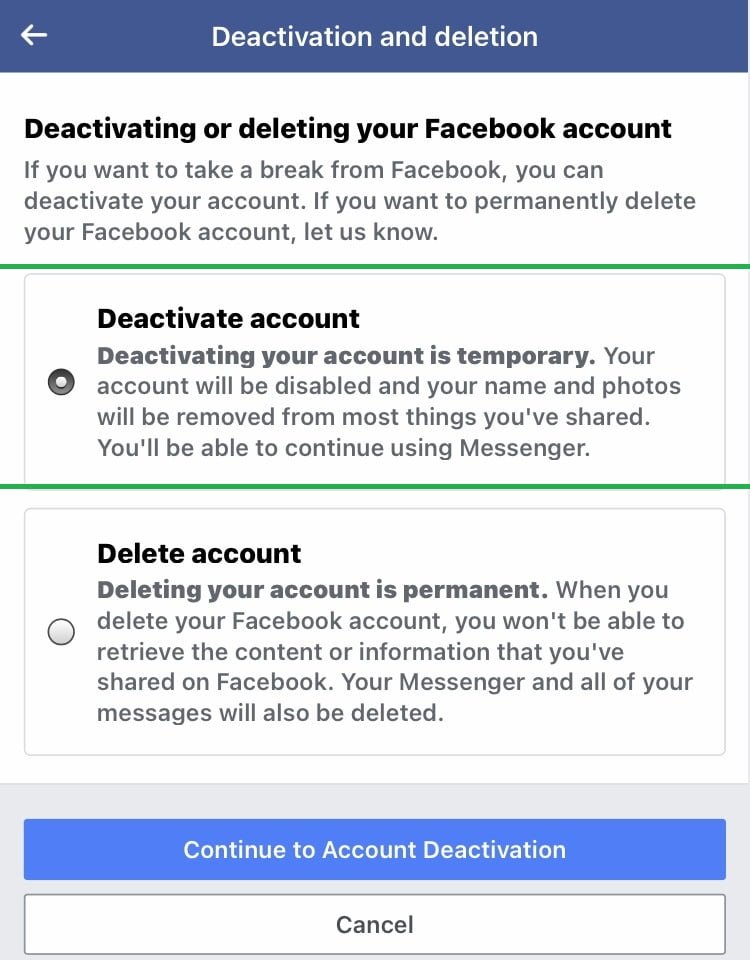
How to Reactivate Facebook Account:
If you want to come back to Facebook after deactivating your account, you can reactivate your account at any time by logging into Facebook or using your Facebook account to log in elsewhere.
Read more:- WhatsApp New Updates Privacy Policy: What it is?



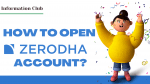
Thank goodness I found this article after trying again and again to permanently delete my Facebook account!
Facebook has the Permanently Delete Account link hidden, and I’ve only been able to do it through your direct link to the page.
Happy to help you! Stay Connected for more updates