
“People Respond Better when they have options, and it’s even better when those options align with things that they already do.”
To Sell Products on Facebook Marketplace, you first need a dedicated Facebook page for your business (not your personal page). Next, either connect your e-commerce platform to Facebook or upload your product category manually. Then, you’ll have to market your products and your Facebook Shop through ads, contests, and boosted posts
Table of Contents
Why Sell on Facebook Marketplace?
Facebook is an important tool for brands who are interested in selling their products to targeted audiences. As the retail world becomes increasingly channel with more and more opportunities to sell in different places, Facebook gives brands a chance to capitalize on the interactions already taking place on Facebook.
Facebook is a platform that has more than 2.7 billion monthly active users by the second quarter of 2020, with Facebook being the largest social network worldwide. You have the option to sell your product worldwide for free. Is not it interesting?
You should have your own live business page on Facebook. and you need to reach your potential customer to sell your product on Facebook. either you can use online marketing such as Facebook ads, PPC clicks or you can use organic marketing such as content marketing. and keep in mind the value of your product will retain your user.
Read More:– How to Sell Product On Amazon: Step by Step Guide
How to Sell Products on Facebook Marketplace
1) The first and most important thing to start the process by creating a page on Facebook gives you a huge array of free marketing opportunities along with a wide variety of budget-minded advertising tools.
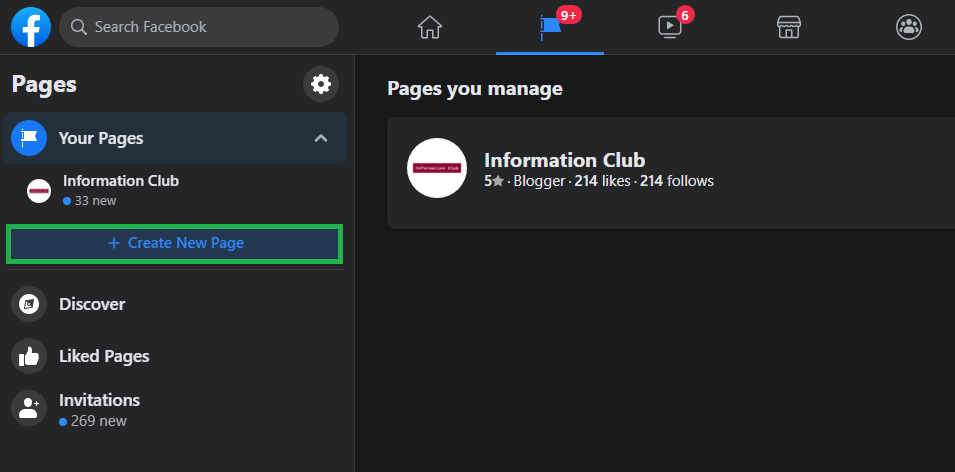
2) Upload Products & Sell On Facebook
You can enter products for sale directly to your Facebook Shop for free. Facebook has clear instructions that walk you through every step, including how to connect payment providers. For payments, you have the choice of PayPal or Stripe.
- The benefit is that it costs you nothing to add a shop and enter as many products as you wish. If selling online is a priority, you need to extend your reach beyond the Facebook audience. Ecommerce platforms let you do just that.
- They also make every e-commerce task as quick and automated as possible, from product entry to shipping updates. Plus, if you ship, or hope to ship, more than 10 orders per day, you really should consider this time-saving option.
- Facebook Shop is a section of your professional Facebook Business page where customers can browse your catalog and purchase products. Facebook Marketplace is meant for individuals as a virtual tag sale to sell used items, list apartments for rent, and sell used cars. With Facebook Marketplace, you have to upload each item for sale individually.
- With Facebook Shop, you can connect with an eCommerce platform that makes it easier to sell multiples of the same item and integrate with your other sales channels. You can also run ads to have your products from your Facebook Shop appear within the Facebook Marketplace.
3) Connect Your Ecommerce Platform with Facebook
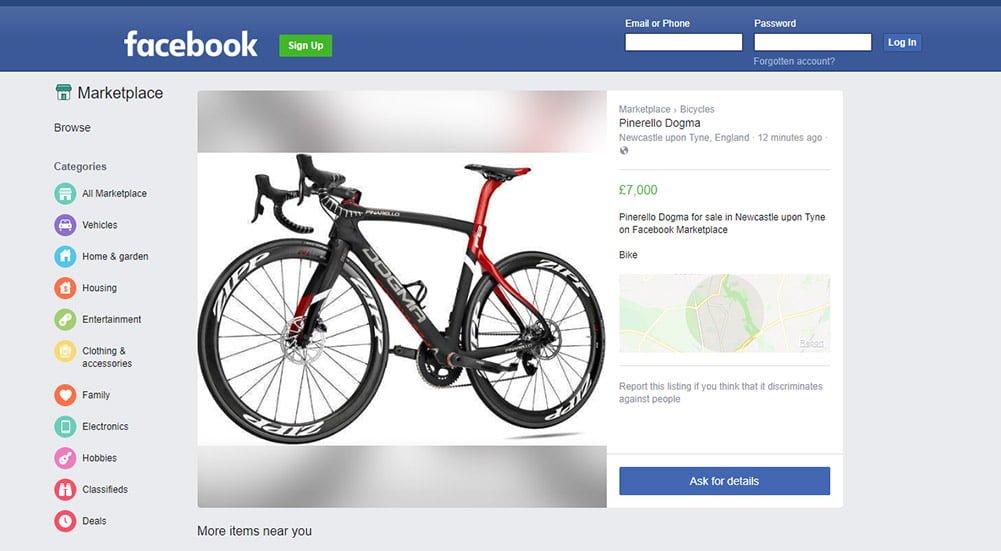 Any e-commerce platform we choose, once it’s connected to our Facebook Shop, the new Shop section will automatically appear on your Facebook page, like below showed and It can take 24 to 48 hours for your Shop to be approved and populate the Shop section. once approved, as you add new products, they should automatically appear in the respective time period.
Any e-commerce platform we choose, once it’s connected to our Facebook Shop, the new Shop section will automatically appear on your Facebook page, like below showed and It can take 24 to 48 hours for your Shop to be approved and populate the Shop section. once approved, as you add new products, they should automatically appear in the respective time period.
How To sell Products on Facebook Marketplace: Step-By-Step
Step#1 From your News Feed, click Marketplace. as shown in the Picture-
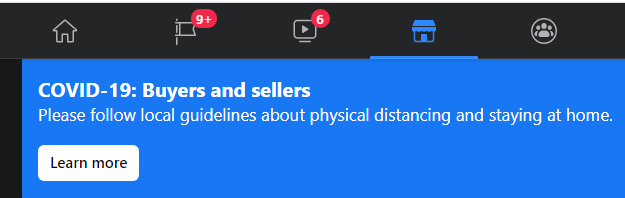
Step#2 Click + Create New Listing, then click Item for Sale.
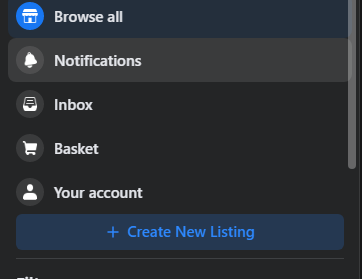
Step#3 Click Add Photos to upload a photo of your Product from your computer.
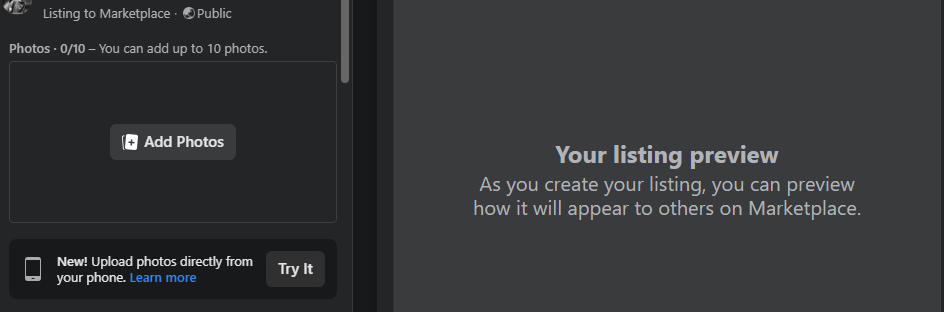
Step#4 Enter the information about your Product. To mark an item as Free, you can enter $0 as the price. Click Next
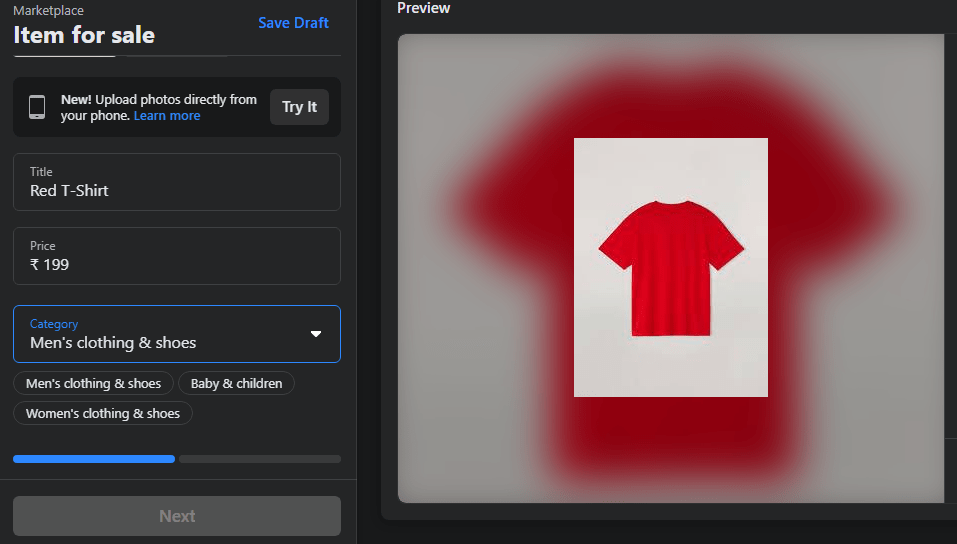
Step#5 Click Publish to post your Marketplace listing.
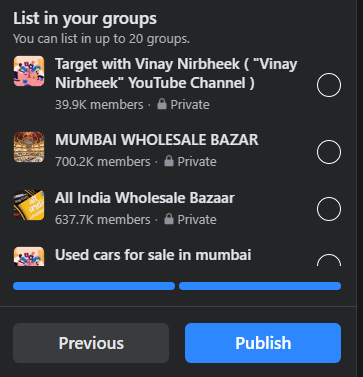
Sell Product Through Facebook Groups-
Key steps to begin selling on Facebook:-
- Sign in to Facebook and click Groups from the left menu.
- Choose the buy and sell group you want to post your listing in.
- Click on “What are you selling?”
- Give the title, description, location, and cost for your item, and click Next.
- Pick the audience you want to see your post.
- Click Post. and Automatically your product will get publish into the group
The Benefits of Selling on Facebook Marketplace

⦁ Facebook Marketplace offers an easy way to help increase the discovery of a brand and its products.
⦁ Retailers will be able to get their brand and products into the Facebook marketplace.
⦁ Facebook Marketplace surfaces products relevant to consumers, helping your business find the right customers.
⦁ This helps ensure that your product is being seen by the right audience, ultimately resulting in an increased opportunity that the interaction will lead to a purchase.
Read More:- How to Sell Product On IndiaMART? Step-by-Step



