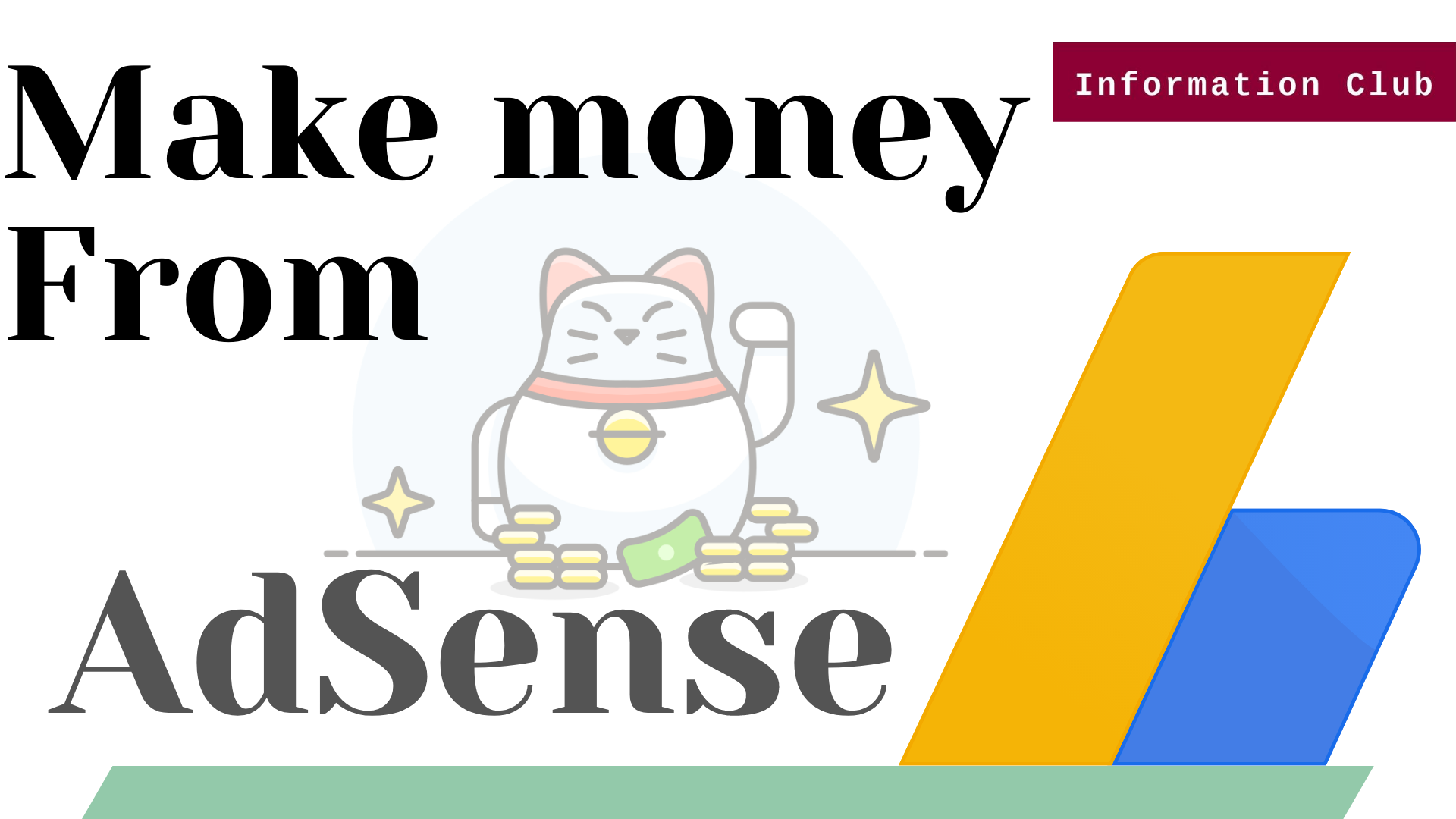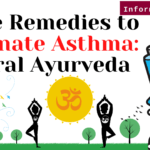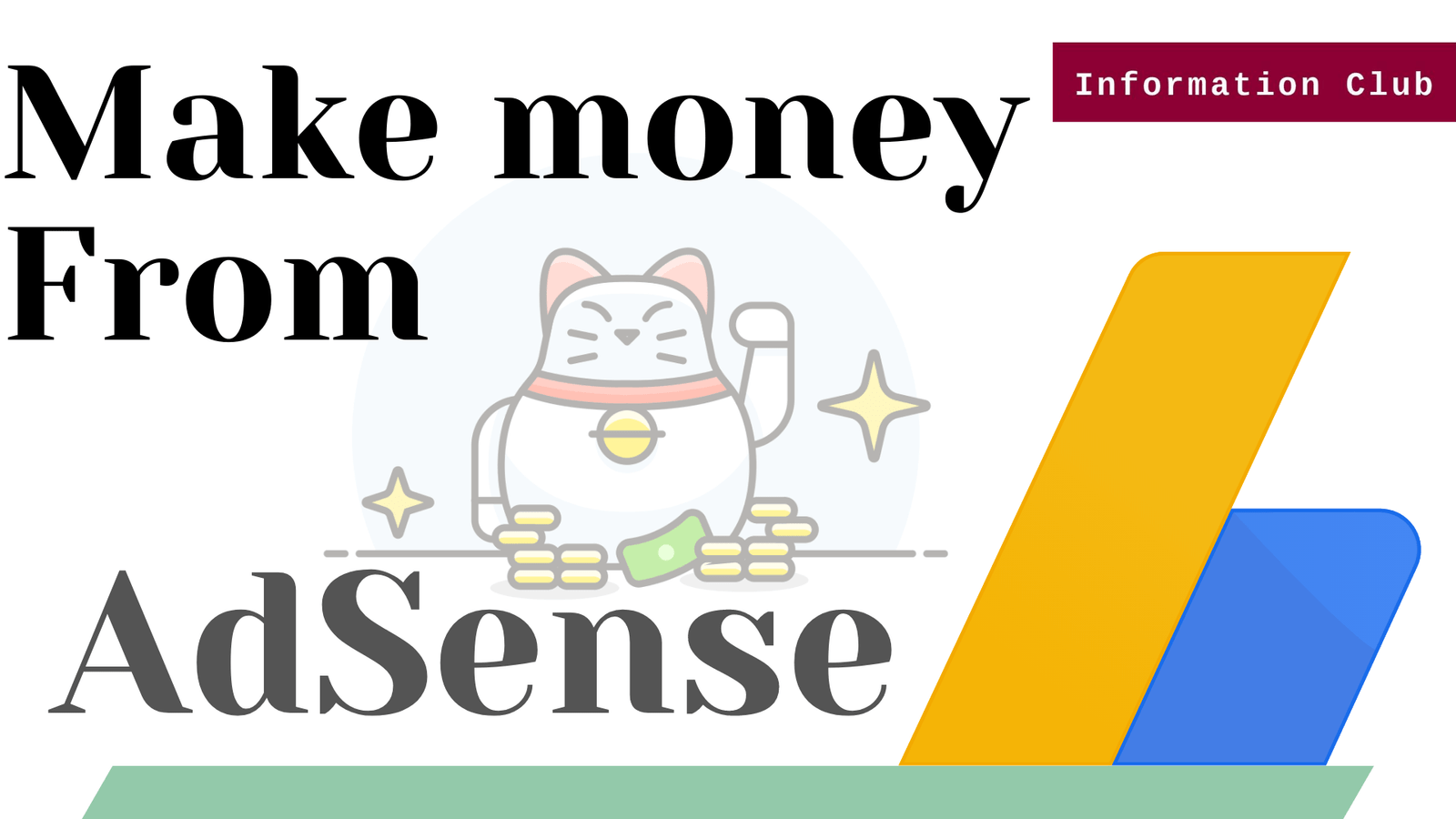
Welcome to another article Related to the “make money online” category. in this article, I am going to share with you a complete guide for Make Money Online from Google AdSense.
Table of Contents
An introduction to the Google AdSense
Google AdSense is an ad network program which runs by Google. Google AdSense is a free, and simple way to make money online by displaying an ad on your content.
Using Google AdSense, the publisher makes money through online content. AdSense showcase Relevant & engaging ads to your site visitors. the ads can be in the form of text, images, video, etc. Google AdSense uses an ad auction to display ads on your website. highly bid will get places to your site. there is other ad networks option are available on the internet. but Google AdSense is the most popular and most used ad network program. which is more secured and user-friendly.
How Google AdSense works
Website owner or a webmaster (who maintained multiple websites) wants to want to take participate in AdSense programmer, then first have to paste the JavaScript ( ads code) into the webpage. and Google AdSense will be Display the relevant ads on your site. It pays the publisher in terms of how many clicks and impressions their ads are getting.
Google AdSense gives you money only when your earnings meet the AdSense threshold payment criteria is 100 dollars. and you can credit your AdSense amount to next month.
Google releases the payment at the fixed date of next month. if your earnings amount does not meet threshold criteria, don’t worry your earning will be added to your next month’s earnings. you can credit your earnings in your account even next month. AdSense pays over $10 billion to its publishers every month.
Eligibility requirements for Google AdSense
To get participate in the AdSense program, you should meet Google AdSense eligibility requirements. I am going to share some brief information about the eligibility requirements of Google AdSense. you can check before you go to sign up for an AdSense account:
Content should be unique and interesting?
your published content should be written by you. content should be attractive that engage the users. Make sure your content/Article should be not copied from others and spin. if you copy the article from another site and if spin it from a third-party application.
Google is smart (smarter than you) and it will catch your copy content immediately. and in case Google has the power to suspend your AdSense account anytime. and if your AdSense account got suspended by Google, further this will not be going active again.
Are you 18 years old?
this is the official requirement to apply for Google AdSense. if you are under 18 then you are not eligible to use AdSense. but we are suggesting personally if you started your site and want to make money online then you can open an AdSense account with your parent’s account.
Does your content comply with the AdSense Program policies?
As we had mentioned your website should comply with the AdSense program policy. If your website violating the AdSense policy Google has right the power to disable your account permanently.
Read carefully the Google content policy. as we all know content is king. and if your site content does not meet the eligibility of absence then the content is not more than scrap. design your content which complies with the AdSense content policy. content must be unique and engaging so that it brings the attraction of users.
Top 7 Advantage of Google AdSense
- Most popular and most used Ad network on the internet.
- over10 a million publishers are using Google AdSense.
- more secure and have transparency for Both publisher and advertiser.
- wide range of ad sizes and it can be in the form of text, images, and video format.
- payment on time ( as we need)and AdSense deduct less amount for invalid traffic.
- There is no type of traffic eligibility criteria to join the AdSense program. other than this, all other ad networks have traffic eligibility criteria to join their program.
- Google AdSense offers the highest CPMs.
Read more:- Top #6 Google AdSense alternatives
Types of ad format and sizes of display Advertising
Common sizes for display ads
if you don’t know the about different sizes of display advertising, and if you may not be similar to the dimensions of display ads size. don’t worry I am this picture may clear all your doubts. you can choose different ads size to use and get a better engagement experience with visitors. source – Google AdSense help center
I am going to mention some of the pictures and may get an idea about which ad size you should use. as we know smartphones and desktops both come in different screen sizes so I am mentioning a separate image for the smartphone screen and the desktop screen.
- These ads size for mobile devices or compatible with mobile screen

- These ads size for desktop users or compatible with PC’s screen
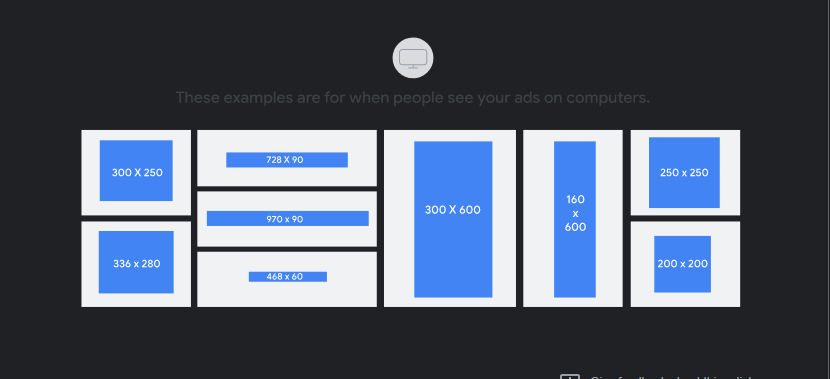
Regionally available ad sizes
Here is the image mentioned below which shows some ad sizes that you can use, depending on the region where you want to show your ads. source – Google AdSense help center
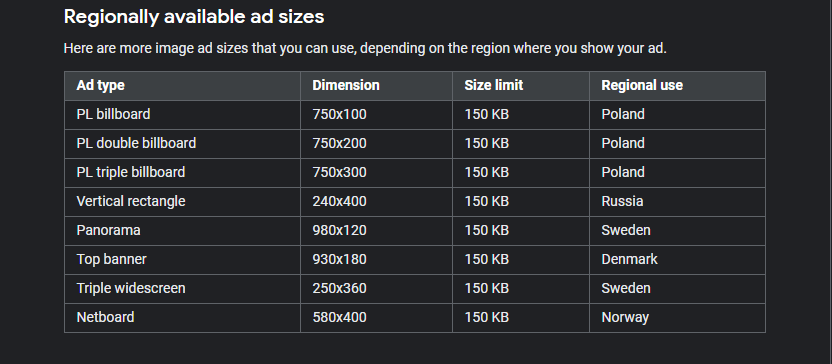
Format of display ads in Google ads account
Text ads
These ads only contain text. generally, you can see while searching on the web, the text ads appear on top of the result. these ads are used for sales ads and discount ads. these are more effective and you can use Google keyword planner to reach your target audience.
Responsive ads
responsive ads automatically adjust their size, appearance, and format to fit according to ad spaces. They can automatically transform into text or image ads. the publisher can use responsive ads as native ads.
Images of ads
image ads can be in the form of Gif, Jpeg, animated images. These ads contain your product picture and service picture itself. These ads are used to visualize your services to visitors.
App promotion ads
these ads appear when you are searching for applications on the internet. These ads are used to promote your apps and as a push notification to get downloaded your application by visitors.
Video ads
the video ads deliver a rich and engaging experience to customers. The video ads are used to visualize your product and services. Video ads are more effective as you can see on the web. it’s used to promote the best part of your services or product.
Product shopping ads
shopping ads can be in the form of text and images. It may contain images of the product with a price tag or product title, store tile. it generally appears when you want to buy something and you do Google. if you type <T-shirt> in Google. On the right side, it may possible to see the t-shirts ads. Google shows ads related to your keywords.
Step by step guide to choosing ads format
- first, select the campaign and ad group in which you want to create your new ad
- Click on the “ads tab”
- Click the “+ Add dropdown” button and choose the format which you want to create
- complete the instructions specific to that ad format.
- and finally, click the “Save ad” button
By clicking on the save button you can see that your ads have been listed in the ads tab. however, your ads until the ads do not get reviews and approved by Google. It takes some to display depends upon the ad format your chosen.
Read more- Google Ads: A Step-by-Step Guide [2020]
How to Make Money Online from Google AdSense using your Blog
When we talk of making money online and especially from websites or blogs. It is about showing ads on your site. And when it comes to joining the ad network program, everyone will suggest Google AdSense. And Google AdSense is truly one of the best ad network programs.
All you need to have a website on Google with a top-level domain (.com, .in). And your site has to follow the Google AdSense Program Policy and Google AdSense Content Policy as I mentioned.
If everything is already set up then only need to implement your website for Google AdSense approval. If your website is approved by Google AdSense, the ads will automatically appear on your website. And your earnings will be get started from Google AdSense.
A step-by-step guide to applying your website for Google AdSense Approval
Applying your site for AdSense approval is as easy as copying and pasting a file.
- go to Google AdSense and click on the top right <sign in> button ( make sure you sign with Gmail which you want to use to create an AdSense account)
- Copy the AdSense code below. as showing in the picture below.
- Paste it into the HTML of http://yourtsite.com, between the <head> and </head> HTML tags.
- after pasting the code carefully, Check the box “I have pasted the code into my site” and click done.
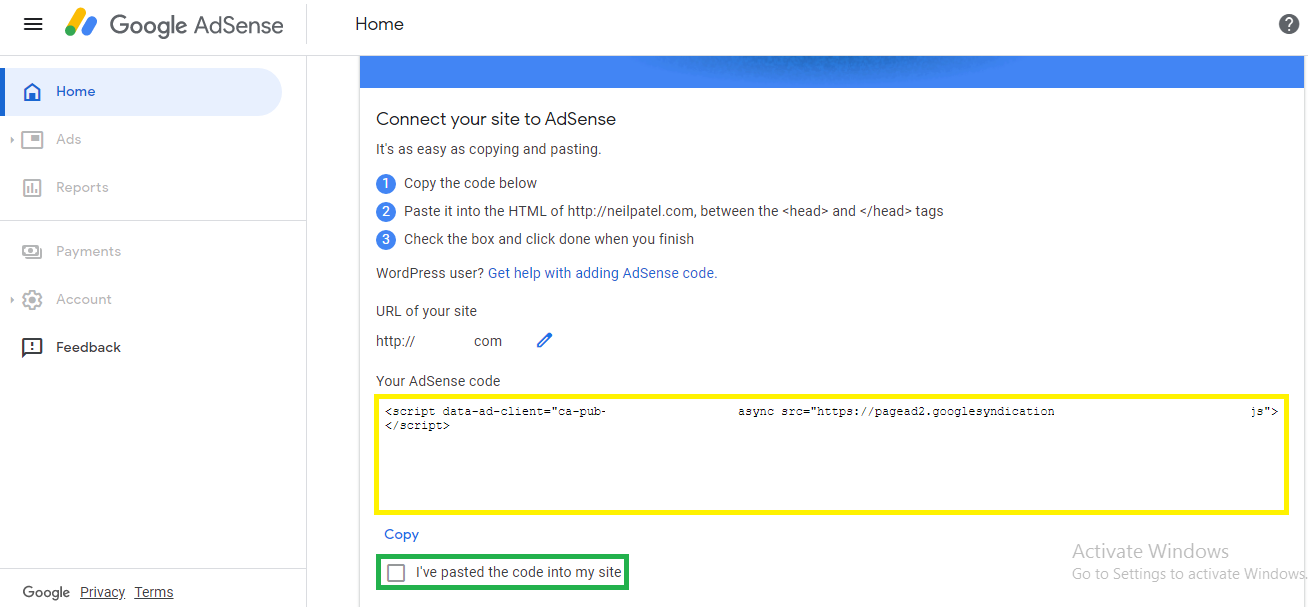
AdSense takes 48 hours to get approval from your site. but in the worst cases, it can take the time up to 4 to 6 days. you follow these tactics to get instant approval.
Make money from YouTube channel using Google AdSense
you can monetize your website or blog and YouTube channel with your AdSense account. many publishers managing blogging and YouTube channel at the same time. you can monetize your YouTube channel through Google AdSense. keep in your mind that YouTube has its separate YouTube channel monetization policies and YouTube Partner Program overview & eligibility.
your YouTube must adhere to the YouTube program policy and meets the eligibility criteria to get instant approval from Google AdSense.
Google monetization eligibility criteria for YouTube channel
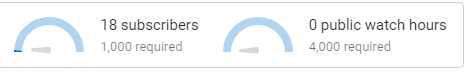
- your channel must Have more than 4,000 valid public watch hours in the last 12 months and
- your channel must Have more than 1,000 subscribers
- you must be over 18 to use Google AdSense.