
Are you looking for a complete way to withdraw Pf Online you come to the right place
PF or EPF (Employee Provident Fund) is a scheme, which is run by the government. In this scheme,
The employee pays a basic amount from his salary which is 12%, as the matching amount is paid by the employer. You can withdraw this amount after leaving the job or you can withdraw this amount as advance PF.
The requirement for the Withdraw Pf-
- Active UAN Number and password
- Details should be completed in your PF account ex: Bank details, Aadhar Number, etc.
Step by Step guide for the Withdraw Pf Online-
Step 01. Go to the EPFO Site

Step 02. Login to the portal with your UAN number, if your UAN number is not active then firstly active your UAN. After that log in to the portal
Step 03. Now check your basic details are completely updated. If not, then go to ‘Manage’ then select ‘Modify Basic Details’ from the drop-down list, and also check the basic details are correct. If not, then first update your basic details ex: Your Aadhar, pan, and bank details.

Step 04. Now click on ‘Online Service’ then select Claim (Form-31, 19 & 10C) from the drop-down list.

Step 05. Now there will be an open new page, now enter the last four-digit number of your bank account in the blank box. Now click on the ‘verify’ button.

Step 06. Now a new page will be open on this page three options will be show Form – 19,10C and form 31.

Note: If you required advance EPF money, even when you have not left out your job, then you can click on Form – 31 and fill in the required details. After completing the details click on the ‘confirm’ button now you required approval from your employer, after the approval you will get the advance pf in your bank account.
Read more- What is Zerodha and which product is Zerodha offer?
Step 07. Now select Form 19 for your PF withdrawal and Form – 10C is for the pension withdrawal. Select one option and fill in the all required details. And click on the ‘verify now‘ button an OTP will be sent to your registered mobile number. Enter the OTP and click on the ‘sent for process‘ button. Now your PF withdrawal request is sent to the process, now within 7 days. Your PF amount will be transferred to your bank account. After reflection of one payment, now you can apply for Form – 10C as the same process as above shown.

How to Check Pf balance and Pf Claim Status Online using UAN Number
Step 01: Click here to log in with your UAN number and password.

Step 02: Select Member id. Now there are three-tab ‘View passbook‘, ‘Download Passbook‘, and ‘Claim Status‘. Now you check your Pf balance and Pf claim status.

Thank You:)


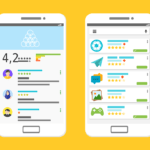
2 Comments