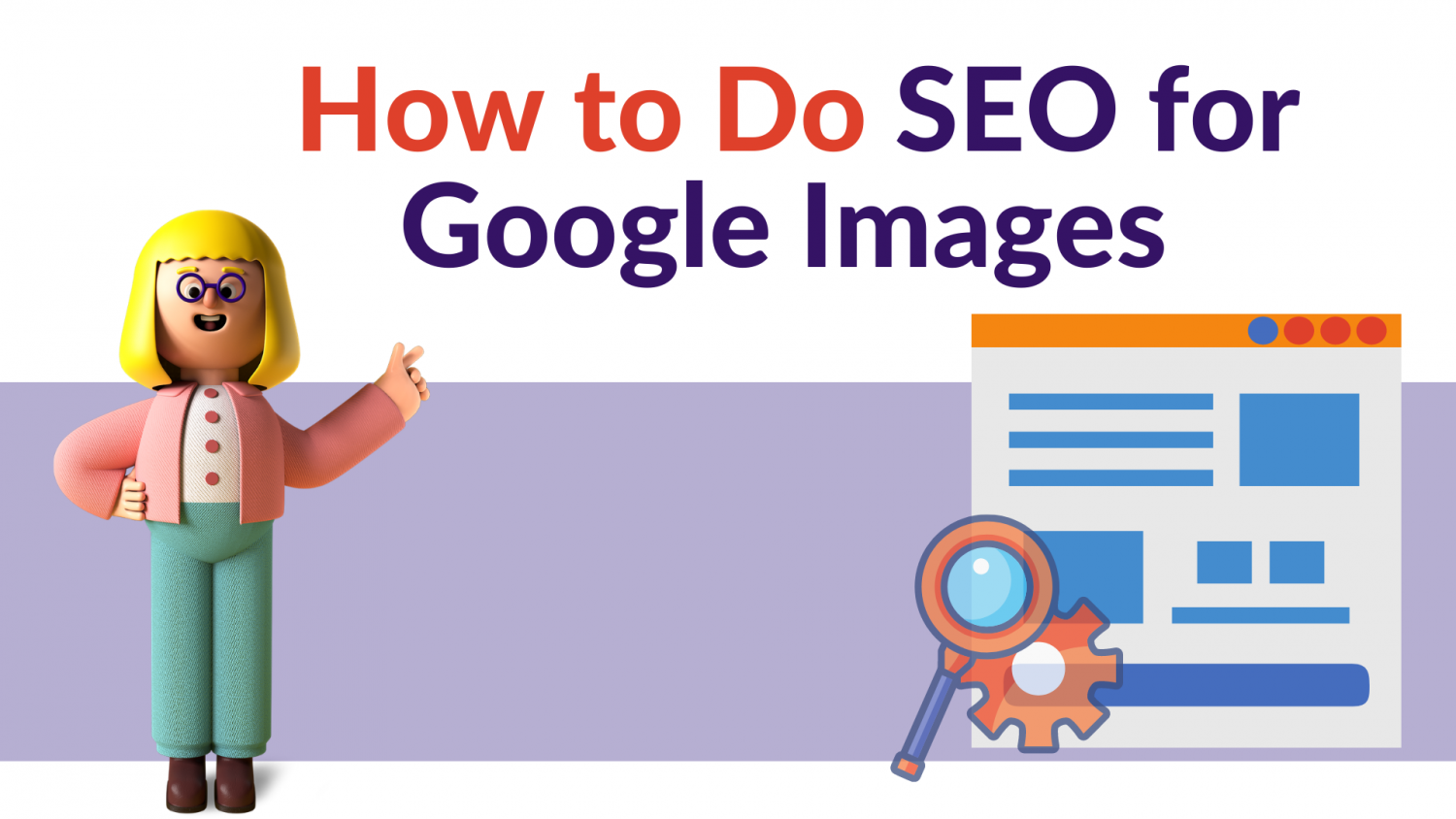Today, Google has published a video on ” How to Do SEO for Google Images” on Youtube. John Muller (A search advocate at Google). in this video, he had mentioned 12 key points that every Blogger should consider While Optimizing Image for Google SEO. I am sharing 12 key points to understand how to do SEO for Google images and how to rank your images higher in the search engine.
Google images Help Users Visually find the web pages for a wide range of tasks. Google Images result, shows preview images, attribution, and headline from the page.
Table of Contents
How to do SEO for Image Optimization for google-
Step #1: Provide Good Context:
make sure that visual content is relevant to the topic of the pages. Google suggests using images where they add value to the page. use appropriate page titles and headings to provide the context. And, mention the word and phrases visitors are using to reach your content. Are you using those on the right pages?
Step #2: Optimize image placement:
Whenever possible, place images near to relevant text, and ideally provide a caption close to the image. Consider placing the most important images near the top of the page.
Step #3: Use Text on the page not In images:
Don’t embed important text indie of images, in particular, avoid doing that for page headings and menu items. Not all users and search engines can access text in the images. Translation tools won’t work on images, and often these images don’t make particularly useful previews for your website.
Step #4: Use Alt-Attributes For the Images:
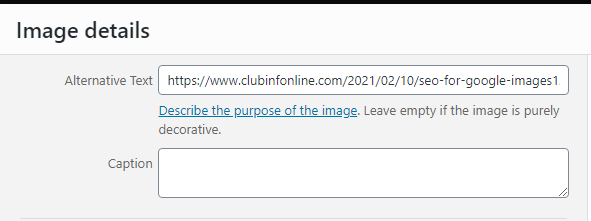
These alt attributes are a way to provide information about the images to users who cant see the images. this is good for accessibility as well as for search engines. Adding alternative text to photos is first and foremost a principle of web accessibility.
Step #5: Use High-Quality Images:
High-Quality images appeal to the user more than blurry, unclear, low-resolution images. sharp images are often more appealing in the resulting thumbnail, and they increase the likelihood of getting traffic from a user.
Step #6: Create a high-Quality Site:
Good content on your pages is just as important as visual content for google images. it provides context and makes the result more actionable for users. page content may be used to generate a text snippet for the images, and google considers page content quality when ranking images.
Step #7: User-friendly for Desktop and mobile:
crate mobile and desktop-friendly site, user search on google images more from mobile than on desktop. you must design your website for all device types and sizes. Use a mobile-friendly testing tool to test how well your page work on mobile devices.
Step #8: Use Good, Stable, Description URLs:
use good URL structure for image files. Google sued the URL path as well as the file name to help it understand your images. consider organizing your image’s contents so that URLs are constructed logically. Avoid Changing Your Images URLs, and use 301 redirects when they do need to be changed. Images tend not to be crawled as frequently as web pages so it an important to use persistent URLs for them. and when comes to URLs keep in mind that they’re not blocked by Robot.txt. if you would like them used as previews on google.
Step #9: Provide relevant structured data:
add appropriate structures data markup structured data is a way of providing matching-readable information about your pages and the content. Google has information about all kinds of structured data in the developer documentation. This is the Best Way to do SEO for google images.
Step #10: Consider large image previews:
Consider allowing large image previews including compelling, high-quality images in your content is more likely to generate visits from discovering. For large image previews, the images need t to be appropriately sized and the feature needs to be enabled either with the max- images- previews and large robot meta tag or by using AMP.
Step #11 Use Markup for image licensing Opportunities:
When providing images, add licensing information. this helps users to understand the opportunity to license images, shows appropriate image credits, and makes it easier for them to acquire a license for the images. this can be done with structured data on the page or metadata within the images.
Step #12: Consider Site-Speed:
Images are often the largest contributor to the overall page sizes. I recommend applying image optimization using lazy-loading, and responsive image techniques to provides high-quality and fast user experiences. Depending on your website, AMP pages may also be an option for making fast-loading pages.
Also Read: Make Money Online During Lockdown
Also Read: Grow your Business with Email Marketing